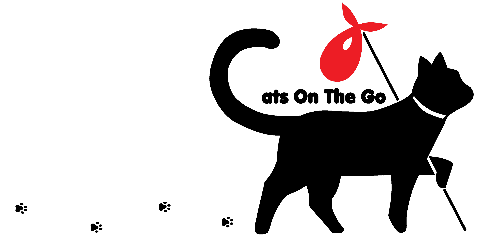I often skim through the Nextdoor app on my phone (it’s like Facebook but filled with people who live near you.) The most common post is people looking for their lost pets. It got me thinking about my cat, Styx, and whether I should buy a tracker for her. After some research, I found people recommending the Apple Airtag, so I delved deeper into the topic.
Can you put an AirTag on your cat? Although AirTags weren’t originally designed as pet trackers, they can technically be used anyway. It uses Bluetooth to locate lost items and could help find your pet. However, as they were intended for less mobile objects, AirTags may not provide real-time tracking for a moving target like a cat. Pet tracking devices, specifically designed for animals, offer a more reliable alternative.
But, before you turn your pet cat into the star of your own ‘Find My’ network, you have many things to think about. Curious? Hang tight as we look at the good, the bad, and the other choices that might make you think twice.

What is an Apple AirTag?
First, for those who might not know, an Apple AirTag is a shiny, small button-like object made by the folks at Apple. It’s like a tiny tracker that helps you find your keys, wallet, or other items that enjoy disappearing.
Attach this small, silver disc to anything you misplace, and voilà, it’s found! But let’s not get too excited yet; we’re here to decide whether this tech can play nice with your cat.
Specs & Key Features
Let’s get the magnifying glass out and look at the AirTag itself closer:
- Size: 1.26 inches (31.9 mm) in diameter
- Weight: 0.39 ounces (11 grams)
- Battery Life: Over a year & easily replaceable
- Range: Using Bluetooth, about 33 feet (10 meters)
- Cost: $29 for one, or $99 for four
On one side a sparkling white surface, which can be personalized with a selection of 31 emoji. On the other side, a polished stainless steel cover.
Apple has equipped this little wonder with a host of features. Speakers inside make noises to help you find it, and it can handle some water and dust, so it’s okay if things get messy.
How the Technology Works
At the heart of this device is the tracking tech, like a mini GPS, but more sophisticated. It uses a combination of sound, haptics, and visual feedback to lead you to your missing item.
The AirTag uses Bluetooth to connect with almost a billion Apple devices on the ‘Find My’ network. It does this while keeping location data private and anonymous.
It’s pretty impressive. But can we attach one of these little dynamos to our feline friends?
Keep reading, and we’ll dig into the mysteries of the AirTag, your cat, and how they might become best friends. Or not. Who knows? (Spoiler alert: by the end of this blog post, you will.)
Can I Put an AirTag on My Cat? Technically Speaking…
First off, can you secure an AirTag to your cat? Well, yes, you can. You could attach it to their collar or even slide it into those pouches some cat collars have.
Now that we’ve established the ‘can,’ let’s ponder the ‘should.’ Your cat weighs more than the AirTag, around 11 grams (about the weight of two nickels). But is it comfortable for them?
Picture yourself with a dinner plate-sized pendant around your neck. Not very comfortable, right? That’s what it might feel like to your petite feline. Its 1.26-inch diameter might be too big for your kitty to lug around.
The Safety Issue: Weighing up Potential Risks
Now, let’s talk about the elephant in the room – safety. Sure, the AirTag might help you find your cat, but are there potential harms to be aware of? Well, the AirTag isn’t designed for pets, so it’s uncharted territory.
While the AirTag is water and dust resistant, it’s not waterproof. If your cat likes playing in water puddles, that AirTag might become a fancy bottle cap.
Also, while the AirTag doesn’t create strong signals, it does use Bluetooth technology. We still don’t know what effects this might have on animals if they’re around it for a long time.
In our pursuit of tracking convenience, let’s remember to focus on our pets’ comfort and safety. After all, no one wants a grumpy cat ticked off because of an oversized shiny disk hanging around its neck.
What the Vets Are Saying About Airtags
Vets agree that this tech can be useful in keeping pets safe, but they suggest using one made for animals. It’s akin to buying shoes: you wouldn’t want to wear clown shoes for a marathon, would you?
The verdict from vets is putting Airtags on your pets is dangerous. They contain a lithium battery, which can cause significant injury to your cat or dog if they swallow it.
If that doesn’t convince you, here is a detailed story of what happens when a pet swallows one of these gadgets.
Animal behaviorists also raise a hand of caution. They remind us that cats prefer to avoid change. Suddenly donning an AirTag might cause stress and behavioral changes.
What Are Some Alternative Trackers?
There’s a whole world of trackers out there that won’t transform your cat into a tech ambassador. These were made with the pet’s comfort and safety in mind.
There’s a whole pet-shop range of options. The “Whistle GO Explore” flexes health monitoring and fitness tracking features.
Then there’s the ‘Tractive GPS Cat Tracker,’ a lightweight, waterproof device that creates a virtual fence for your pet. It’s like building an invisible fortress your cat can rule over.
Compared to the AirTag, these trackers do a similar job keeping track of things, but they’re made specifically for our pets. It’s like the difference between an off-the-rack suit and a tailor-made one. Most have dedicated apps and features such as activity monitoring and virtual boundaries.
Attaching an Apple AirTag To Your Cat
After reading through this information, suppose you’re still set on using an Airtag. In that case, let’s jump into how to properly attach the Airtag and use it.

Putting the Airtag on a Cat Collar:
Affixing an Airtag to your cat’s collar is simple with these steps:
- Choose a secure attachment: There are holders specially made to hold an Airtag that clip onto collars easily. You can find different styles on Amazon and Etsy. Whatever you choose, make sure its strong enough not to fall off but safe enough not to harm your cat.
- Attach the Airtag: Once you have the holder or case of choice, put the Airtag inside and clip it securely to the collar. It shouldn’t be loose or sliding around.
- Check the fit: When attaching an AirTag to your cat’s collar, ensure it is secure but not too tight. You should be able to fit 1 or 2 fingers between the collar and their neck. The tag shouldn’t dangle in front of your cat or get in the way.
- Monitor your cat: For the next few days, watch your cat’s behavior closely. I’ve included a list of signs that point to discomfort further down below.
- Set up the ‘Find My’ Network: Now that you know your cat is comfortable with the Airtag and their collar, it’s time to jump into the ‘Find My’ app and set it up.
Setting Up the ‘Find My’ Network:
Now, if you’re ready to take the plunge and send your cat on a tech-enhanced adventure, here’s what you need to do:
- Open the Find My app on your iPhone.
- Tap on ‘Items.’
- Tap on ‘Add New Item.’
- Follow the onscreen instructions. It’s simpler than assembling Ikea furniture – trust me.
Once your AirTag is set up, your cat becomes part of the vast Find My network. You can track their location, play a sound on the AirTag, or put it in Lost Mode if they get lost and don’t return.
Signs That the Airtag is Causing Discomfort:
After attaching the AirTag, remember to watch your cat for any signs of discomfort. This is key! You know your cat better than anyone, so you’ll notice if they’re not thrilled with their new bling. If your usually playful kitty turns into a lazy soot ball, it’s time to reconsider your choice.
Here’s a list of common signs to look out for:
- Scratching at the collar more than usual
- Trying to reach for the AirTag to bite or paw at it.
- Fur around the neck starts to fall out or looks different
- No longer interested in playing or their usual activities
- Starts to meow more than usual or make unusual sounds
- Cat is shaking their head a lot, trying to get rid of the AirTag
- Marks or wounds on your cat’s neck from the AirTag or collar
- Moving less or showing signs of being uncomfortable when moving
- Behavior changes – they might hide more, eat less, or seem nervous
- Changes in sleeping patterns – they might sleep a lot more or a lot less
Remember, this is an experiment, and every cat will react differently. It’s like trying to predict the ending of a suspense thriller – when you think you know there’s a plot twist. So, stay alert and ready to adapt.
Ultimately, it’s all about ensuring your beloved feline stays safe, comfortable, and happy. Whether that’s with an AirTag, or a pet-specific tracker, it is up to you!
FAQ
While an AirTag itself isn’t harmful, it’s important to consider potential discomfort due to the size and weight of the device. AirTags weren’t specifically designed for animals, so they may not be as comfortable or secure as pet-specific trackers.
There’s currently no scientific evidence to suggest that the level of Bluetooth radiation emitted by an AirTag harms pets. However, the long-term effects of constant exposure aren’t fully known yet.
Even indoor cats can sometimes sneak out and get lost. A tracker can provide extra peace of mind, but it’s also important to ensure your home is secure and your cat is microchipped.
AirTag uses Apple’s Find My network, which can provide an approximate location of your cat, but it does not offer live tracking. Some pet-specific devices do offer this feature.
AirTags are water- and dust-resistant but aren’t fully water or shockproof. A rugged pet-specific tracker might be a better choice if your cat loves to roll in the mud or jump around a lot.
If the AirTag gets detached and lost, you can put it in Lost Mode through the Find My app. The app will notify you when it’s found by the Find My network.
Attaching an AirTag to a kitten is not recommended due to its size and weight. As a rule of thumb, any tracker you use should not be too heavy or large for your pet to carry comfortably.
Yes, it’s technically okay to temporarily attach an AirTag to your cat, especially if you’re moving house or traveling. The main considerations would be the same as with longer use – ensuring the device doesn’t cause discomfort or distress.